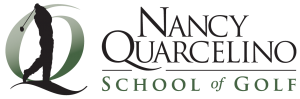At the Nancy Quarcelino School of Golf, we utilize the V1 Pro Digital Coaching  System. With more than 10,000 coaches and 3 million athletes, V1 Sports has become the preferred video analysis solution for the most respected coaches, instructors, athletes, and training facilities around the world.
System. With more than 10,000 coaches and 3 million athletes, V1 Sports has become the preferred video analysis solution for the most respected coaches, instructors, athletes, and training facilities around the world.
V1’s system of interactive remote golf lessons are powered by easy-to-use tools for video swing capture and sharing as well as dynamic functions that allow us to create detailed video lessons with voice-over instruction and visual feedback through telestration. From home or on the course, you can film and send your swings to us and receive lessons and drills using the popular V1 Golf mobile app.
After we review your video analysis, we will create your personal online locker which includes a video library of your swings. You will be able to go back and review your analysis at your convenience on any computer or smart phone anywhere anytime.